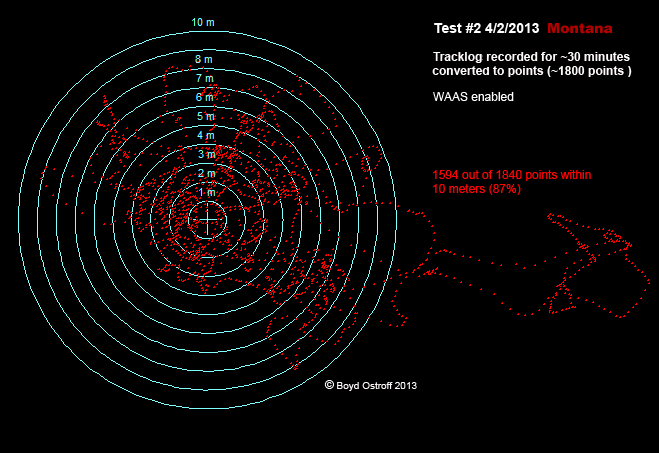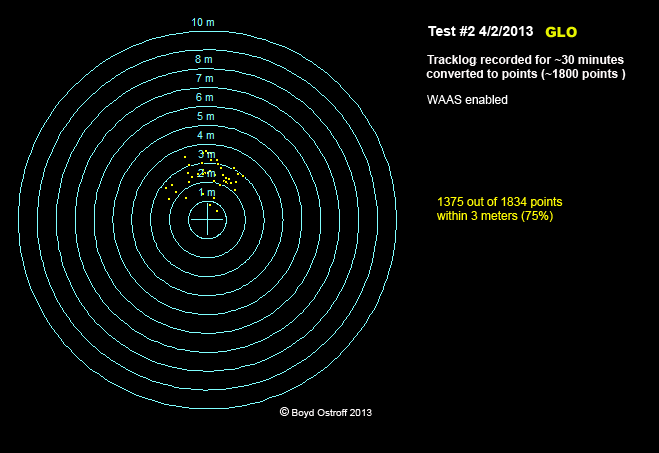Recently I've gotten curious about other vector map formats, and realized that I knew next to nothing about Lowrance. Digging around on their site, they have something very cool - free emulators that you can download for many of their devices. These are like a "virtual gps" that works just like the real thing although they can't be used for navigation. What a great idea - I wish Garmin would offer the same thing.
Anyway, I noticed that Globalmapper is able to export vector data in Lowrance's .lcm format so I tried a few tests. Didn't go well at first; when I used the 64 bit version of GM 12 I got an error that some kind of .dll was missing when I tried to export. I had the 32 bit version handy on my Windows tablet, so I made a really simple "map"with only one line object and tried exporting. It seemed to hang for awhile, and when I looked it had created over 1100 files on my desktop where I wanted to save the map! Had to kill GM and delete all the files.
Still not ready to give up, I dug around and realized I also had the 32 bit version of GM on my desktop machine. This time it worked like a charm and I was able to install a simple map that contained major roads in my area. It wasn't pretty, but it worked on the emulator. So I tried exporting a full 24k quad from my NJ topo and that also worked fine.
Obviously it would take some work to clean this up and make it look good on Lowrance, but really the process was very straightforward. The cool thing is that you can export directly from Globalmapper and it is really fast - no need for cgpsmapper or other software.
Anyone else ever play with this? Does anyone actually have one of these devices? The hardware is interesting - 5" screen at 480x480 pixels. They are rather expensive, and I gather they dropped support for topo maps a couple years ago which made a lot of people mad. They have just released some new topo products though - http://www.gpscity.com/lowrance-topo-insight-pro-2013-east-microsd-card.html
Anyway, I suspect there are a bunch of people out there who would love free maps for their Lowrance devices. If you want to play around with this, the emulators are available here: http://www.lowrance.com/en-US/Support/Product-Emulators/ I have been playing with the Elite-5 Emulator.
To install a map, first find the emulator program folder - C:\Program Files (x86)\Navico\Elite-5 on my Vista system. Create a new folder named Maps0, then copy the .lcm file you exported from Globalmapper there. I suggest that you create a temporary folder somewhere and use it when you export your globalmapper file.... just in case it decides to create thousands of files like it did with my earlier test.
Anyway, I noticed that Globalmapper is able to export vector data in Lowrance's .lcm format so I tried a few tests. Didn't go well at first; when I used the 64 bit version of GM 12 I got an error that some kind of .dll was missing when I tried to export. I had the 32 bit version handy on my Windows tablet, so I made a really simple "map"with only one line object and tried exporting. It seemed to hang for awhile, and when I looked it had created over 1100 files on my desktop where I wanted to save the map! Had to kill GM and delete all the files.
Still not ready to give up, I dug around and realized I also had the 32 bit version of GM on my desktop machine. This time it worked like a charm and I was able to install a simple map that contained major roads in my area. It wasn't pretty, but it worked on the emulator. So I tried exporting a full 24k quad from my NJ topo and that also worked fine.
Obviously it would take some work to clean this up and make it look good on Lowrance, but really the process was very straightforward. The cool thing is that you can export directly from Globalmapper and it is really fast - no need for cgpsmapper or other software.
Anyone else ever play with this? Does anyone actually have one of these devices? The hardware is interesting - 5" screen at 480x480 pixels. They are rather expensive, and I gather they dropped support for topo maps a couple years ago which made a lot of people mad. They have just released some new topo products though - http://www.gpscity.com/lowrance-topo-insight-pro-2013-east-microsd-card.html
Anyway, I suspect there are a bunch of people out there who would love free maps for their Lowrance devices. If you want to play around with this, the emulators are available here: http://www.lowrance.com/en-US/Support/Product-Emulators/ I have been playing with the Elite-5 Emulator.
To install a map, first find the emulator program folder - C:\Program Files (x86)\Navico\Elite-5 on my Vista system. Create a new folder named Maps0, then copy the .lcm file you exported from Globalmapper there. I suggest that you create a temporary folder somewhere and use it when you export your globalmapper file.... just in case it decides to create thousands of files like it did with my earlier test.