Very impressive update. Garmin has certainly been listening to users. I have not tried this yet myself, so install with care since it's beta. One user in Garmin's forum's reported some issues after installing. See this thread in Garmin's forum for lots of screenshots and explanations of the new features.
https://forums.garmin.com/showthread.php?t=24413
https://forums.garmin.com/showthread.php?t=24413
QuoteBaseCamp 3.3 is here! We are starting off with an early Beta release to give everyone a chance to check out the new features and pound on it for a little bit before we release the final version.
Download it here: http://developer.garmin.com/apps/BC/BaseCamp_3.3.0.2_Beta.exe.
We have incorporated a lot of user requests from this very forum. If your desired feature/bug fix didn't make it into this release, don't hesitate to remind us.
[COLOR="DarkOrange"]We are very interested in your feedback, please report bugs and oddities you find, and comment on the new features.[/COLOR]
This is the change-list from 3.2.2 to 3.3.0.2. I will add some explanations and screen-shots in later posts.
- Added collapsible list folders and sub-lists for improved organization.
- Added shaping point support for zumo devices like done in MapSource.
- Added explicit support for shaping points. These will be transferred to supporting devices.
- Added support for transfer of waypoint categories on supporting devices. These are displayed in BaseCamp as lists.
- Added more activity profiles, with improved activity routing on supported maps.
- Added specific avoidances for various road classes, removed the road selection slider.
- Added custom activity profiles.
- Added keyboard short-cuts for editing tools (divide, insert, erase).
- Added a tools menu for easier discovery of tool keyboard shortcuts.
- Changed to make GPX files on a memory card directly editable.
- Changed to read all GPX files on a memory card, similar to how devices behave.
- Improved graphing of track data.
- Improved graphing when multiple routes or tracks are selected.
- Improved layout of geotagged photo, waypoint, route, and track properties.
- Added additional statistics to route and track properties.
- Added 'Center on map' check-box on route and track dialogs.
- Added an easier way to add waypoints to routes (Insert Waypoint button).
- Added additional data fields to waypoints (such as address and phone number).
- Added display and updating of date last modified for waypoints.
- Added display of lists that contain this data item to properties.
- Added receiving geocache visits from devices.
- Added logging geocache visits on OpenCaching.com.
- Added printing of geocaches.
- Added alternate notification mechanism (less annoying pop-ups).
- Added display settings to adjust width of routes and tracks.
- Added support for importing waypoints and tracks from KML/KMZ files.
- Added suggested file name when exporting (so it isn't always 'untitled').
- Added more map details for higher detail setting.
- Added data filters to map view.
- Added preserving the dialog size for each data type.
- Added option to reset track's altitude to map data.
- Added functionality to remember display feature settings per profile.
- Changed 'Remove List and Contents' to 'Remove list and unique contents'.
- Added Shift-Delete short-cut for 'Remove list and unique contents'.
- Improved printing of routes and tracks.
- Fixed issues with sending routes to the zumo.
- Fixed elevation profile labels for Windows XP (no longer invisible).
- Fixed issue when duplicating a route. BaseCamp will now also duplicate the waypoints in that route.
- Fixed issue with the data filter not being remembered between application runs.


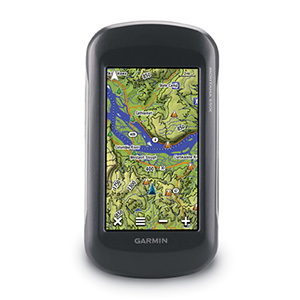









 ). This could really help make the same unit better suited to handheld and automotive use. And it's funny, because one of their earliest models, the GPS V, could switch between landscape and and portrait modes back in the 1990's.
). This could really help make the same unit better suited to handheld and automotive use. And it's funny, because one of their earliest models, the GPS V, could switch between landscape and and portrait modes back in the 1990's.