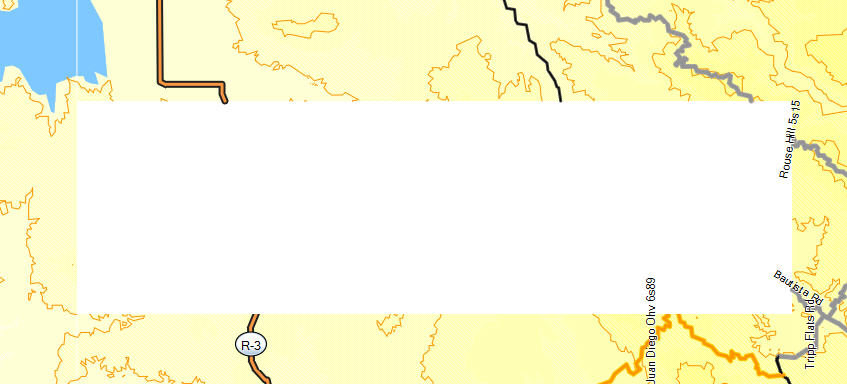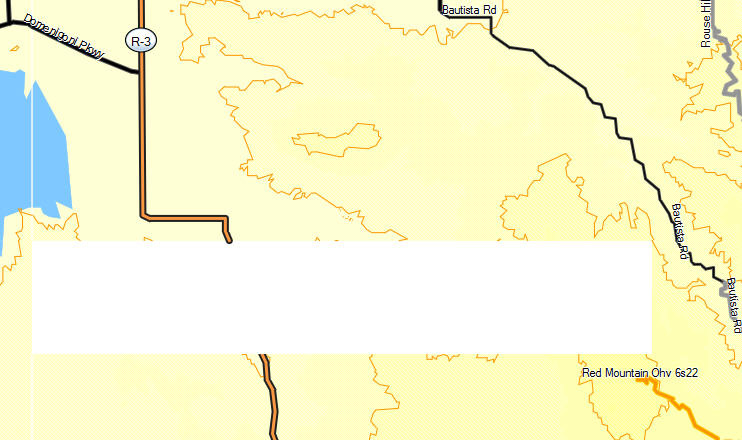Does anybody have experience with custom maps on the Overlander?
My understanding is that custom maps work when using "Drive" mode but they don't work in "Explore" mode. Is there any way to use them in Explore mode?
If you come along this post because you're having problems with the Overlander. Start by updating GPS firmware to the current version. That may resolve some issues that you're having.
My understanding is that custom maps work when using "Drive" mode but they don't work in "Explore" mode. Is there any way to use them in Explore mode?
If you come along this post because you're having problems with the Overlander. Start by updating GPS firmware to the current version. That may resolve some issues that you're having.